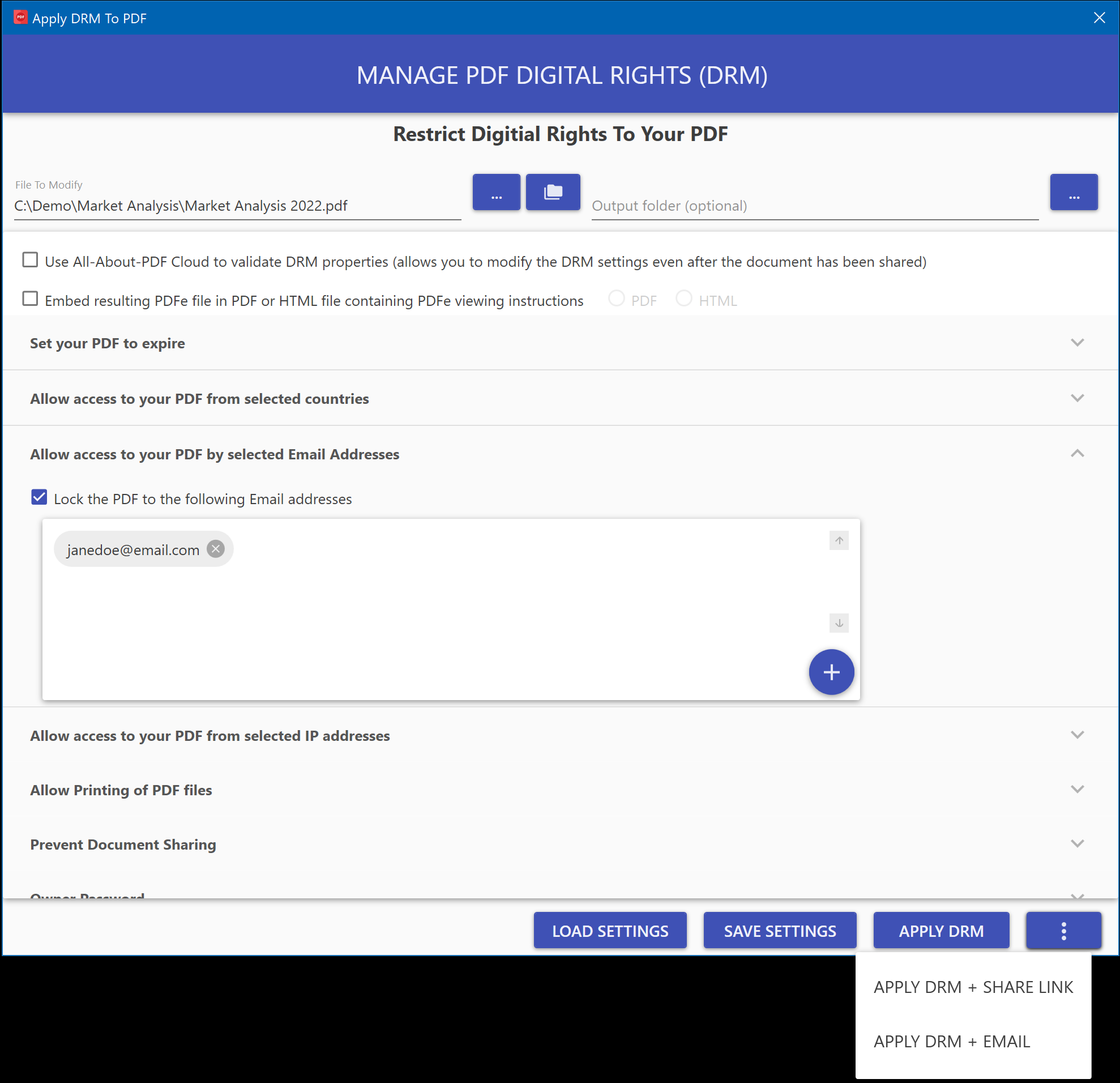Share PDFe Files Via Email
When you protect a document with our best-in-class Digital Rights Management (DRM) technology for PDF documents, a task that usually follows is to share it with others via email. We decided to streamline this process by enabling you to protect PDF files and email them in a straightforward process from within All-About-PDF.
The first step to setting up email in All-About-PDF is to enter your email server settings (SMTP). You can get these settings from your IT administrator, or if you use a common email service, you may find its settings here. To set up your SMTP settings in All-About-PDF, use the "Email Settings" menu from the top-right application menu.
Open Email Settings Window in All-About-PDF
Once the email settings have been verified and saved, you can use the "Apply DRM + Email" menu on the DRM protection screen to send the protected document(s) to your recipients via email.